Step 1. Parent/Student will go to https://kostka.wela.online/ and fill out the form base on the grade level of the student and click "Save"

Step 2. Once the parent/student has already accomplished the form, Registrar will then log in using his/her credentials on their KOSTKA school site.
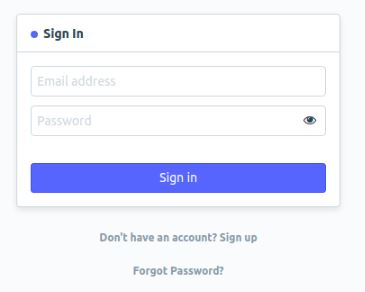
Step 3. After logging in, click "Applicants / WC" Icon.
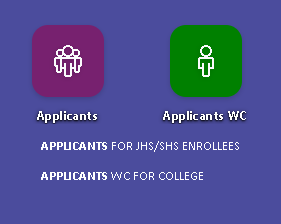
Step 4. Choose an applicant entry, then evaluate the entry of the student by checking the uploaded requirements and also the check the information of the student. Make sure that contact number and email address are updated.
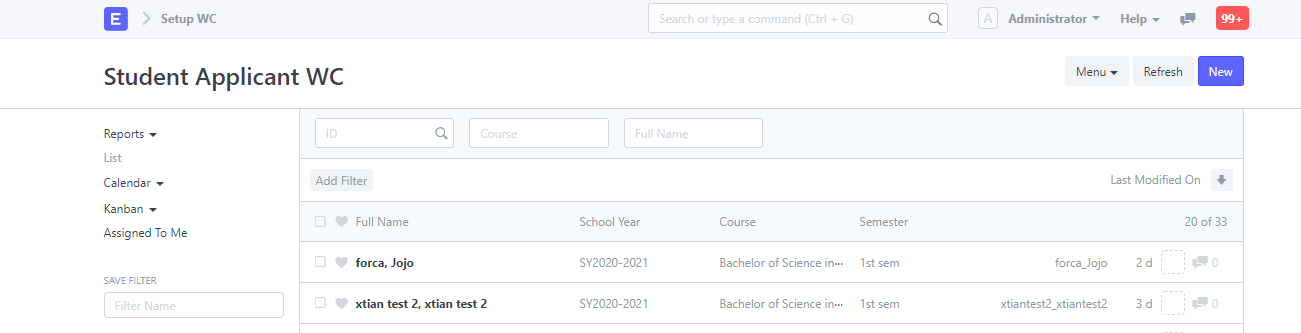
Step 5. Once done evaluating/reviewing the applicant, click "Accept Student" then "Save"
