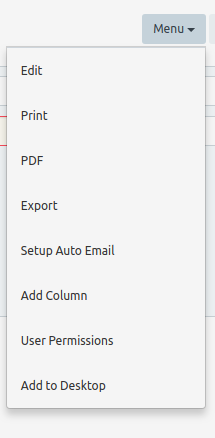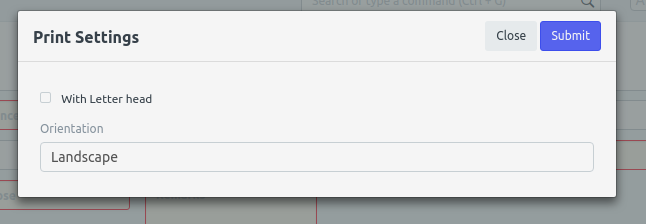Step 1. Registrar will go to https://kostka.wela.online/ then log in using their credentials.
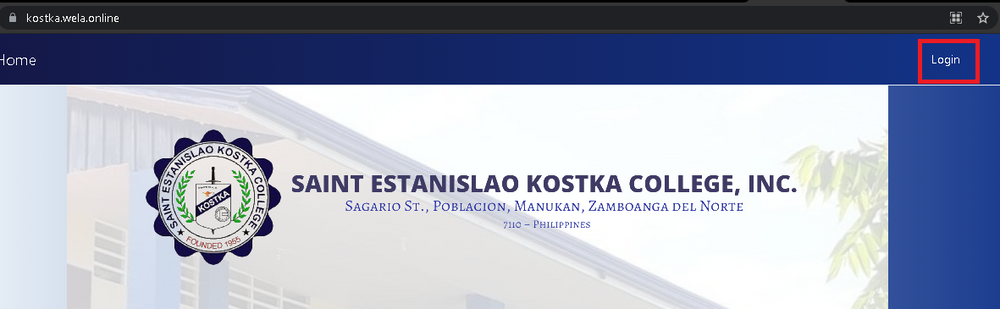
Step 2. After logging in Click Icon "Student Count WC" or Search in Search Bar "Student Count WC"

Step 3. Fill in the information needed in the boxes.

Step 5. Click the Menu dropdown and click print and submit.