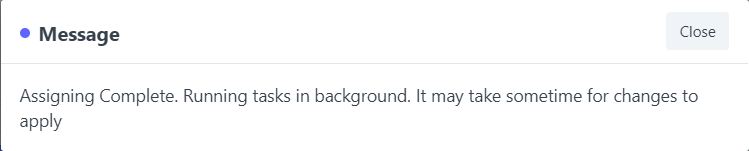Step 1. Log in to the Portal.
Step 2. Search ''Assign Instructors List''
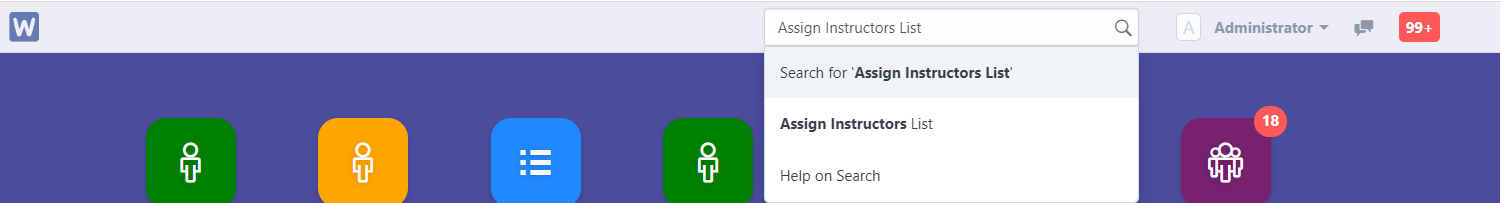
Step 3. You may choose an existing list or you can click ''New''
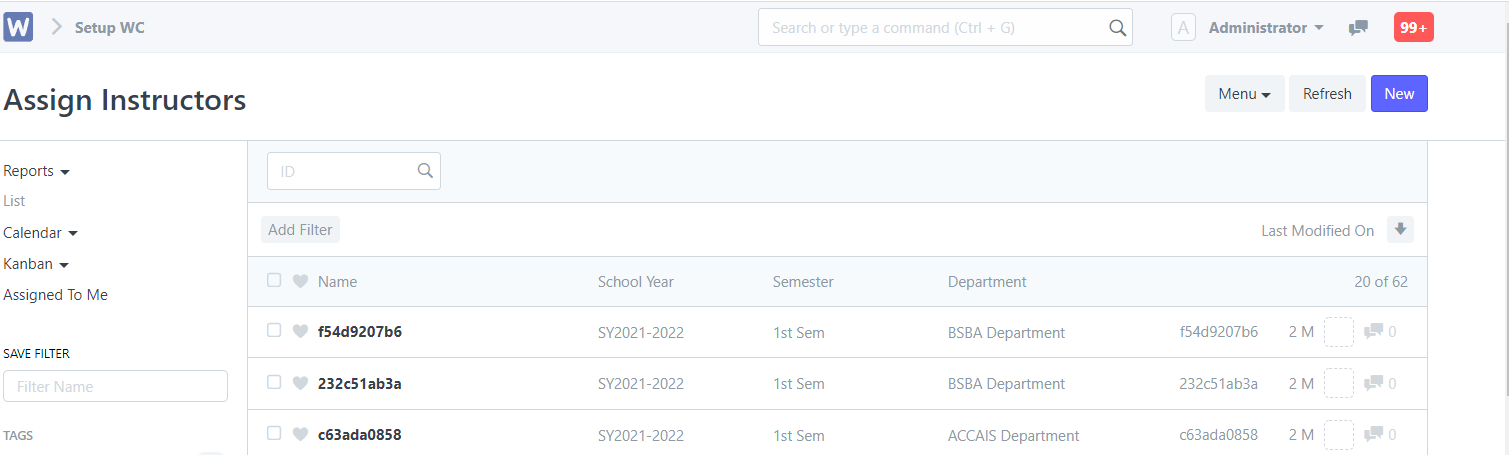
Step 4. After clicking ''New'' set the details below. After setting the 3, click ''Get Subjects'' and all subjects will automatically entered in the table below. (sample below)
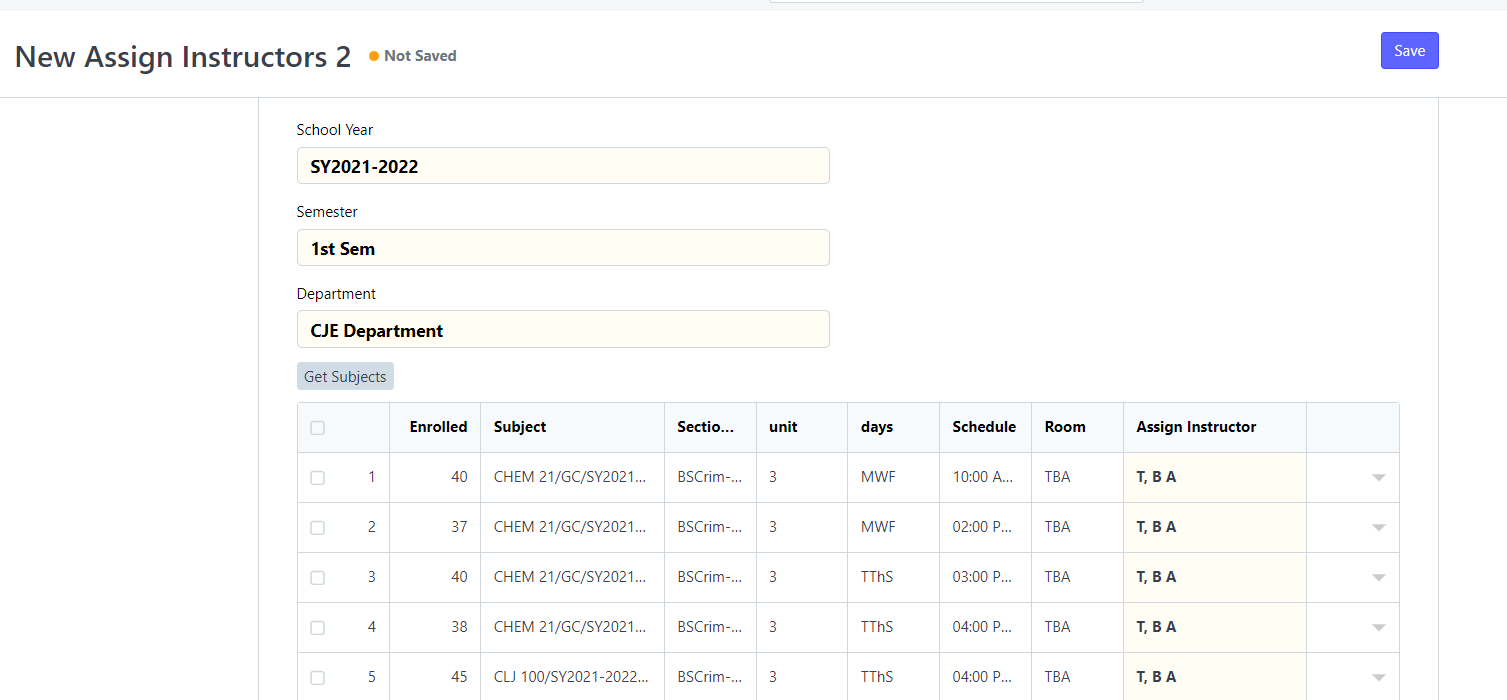
Step 5. You may now Assign Instructor in the right portion
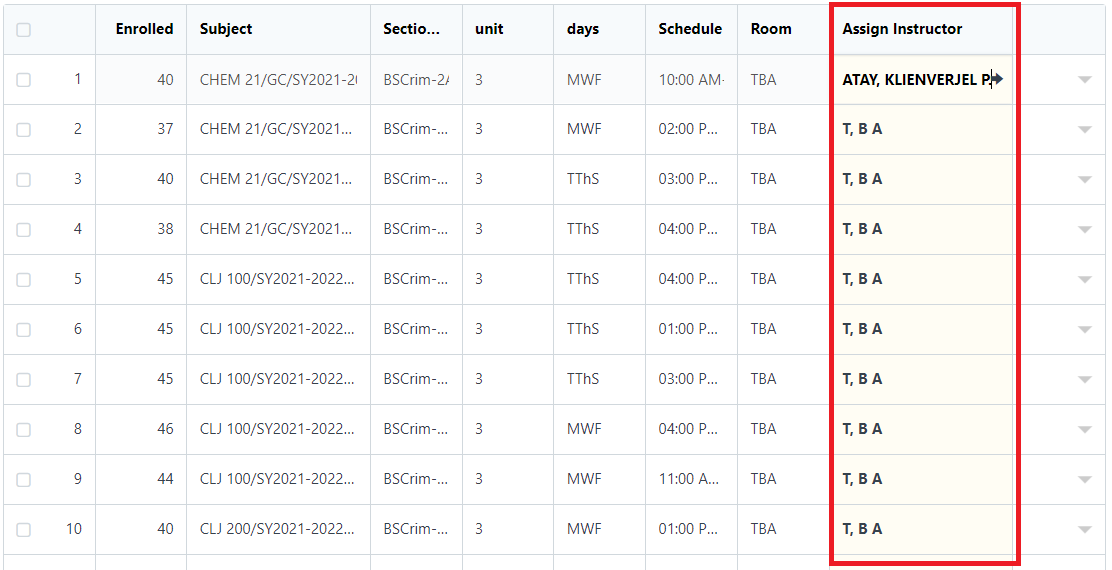
After setting instructors, click ''Save''
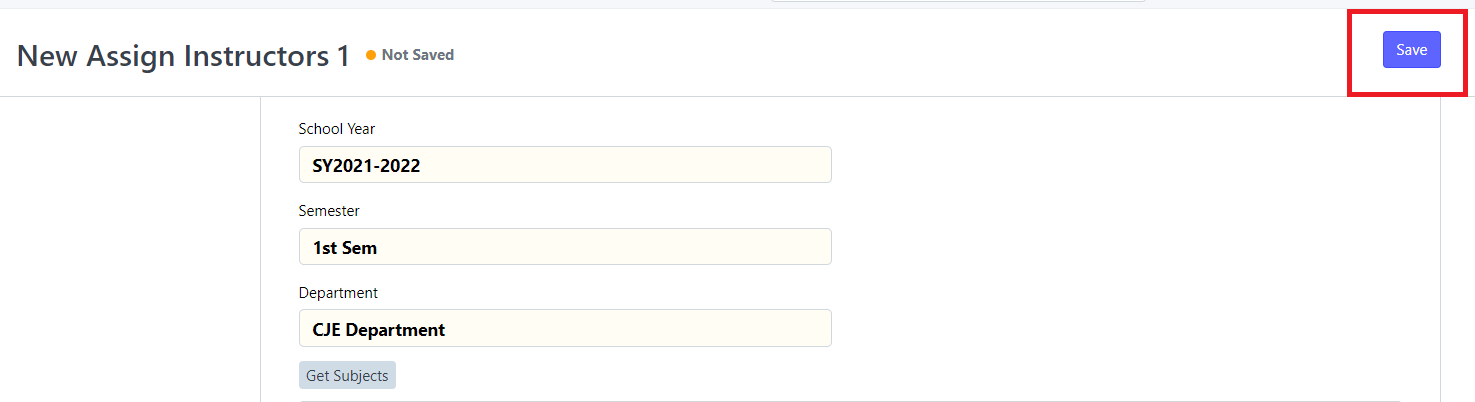
After clicking ''Save'', click the ''Assign Instructor'' below to confirm it.
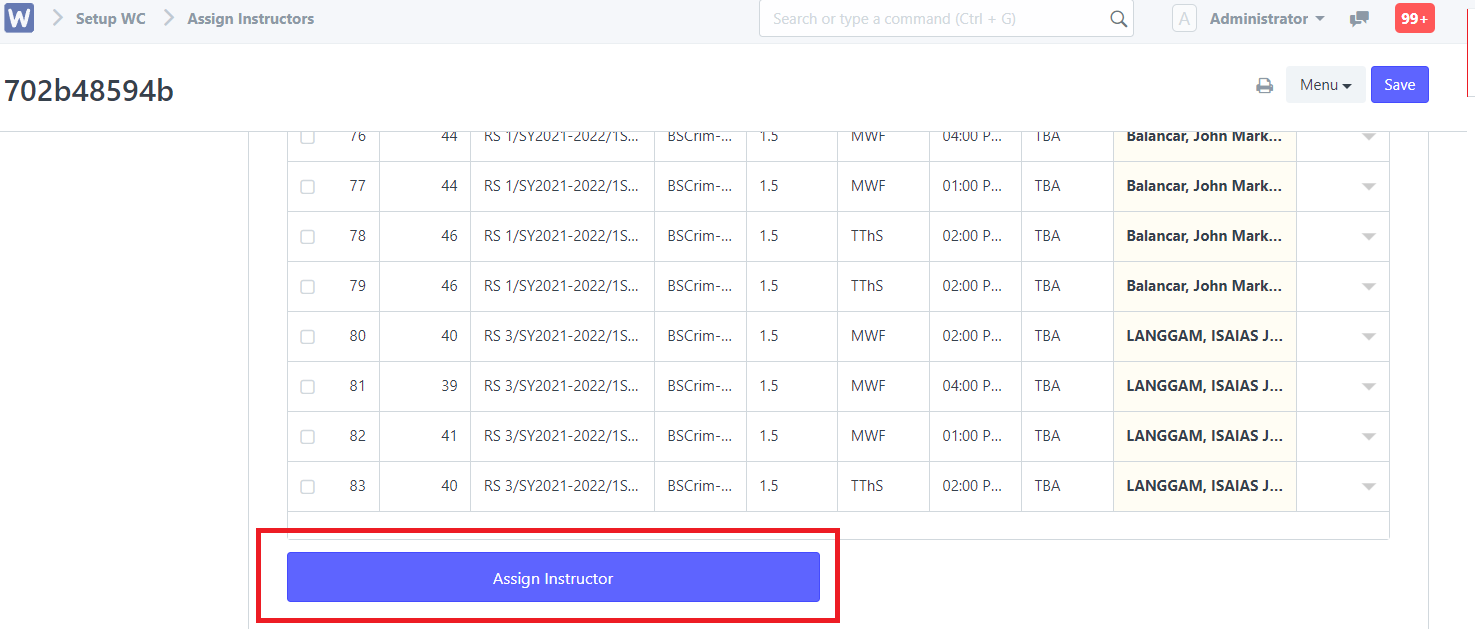
A message will pop-up afterwards if the assigning of Instructors is complete.