Step 1. Log in to the Portal.
Step 2. Search ''Subject Name WC List'' in the search bar
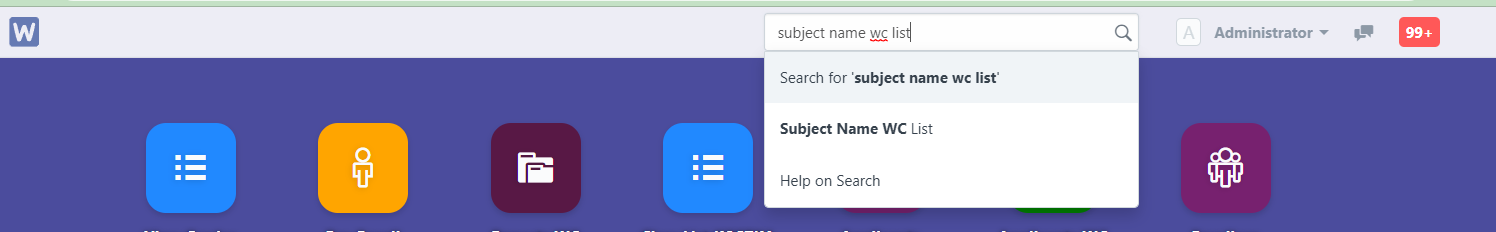
Step 3. Select a subject you wish to change the Rate Per Unit.
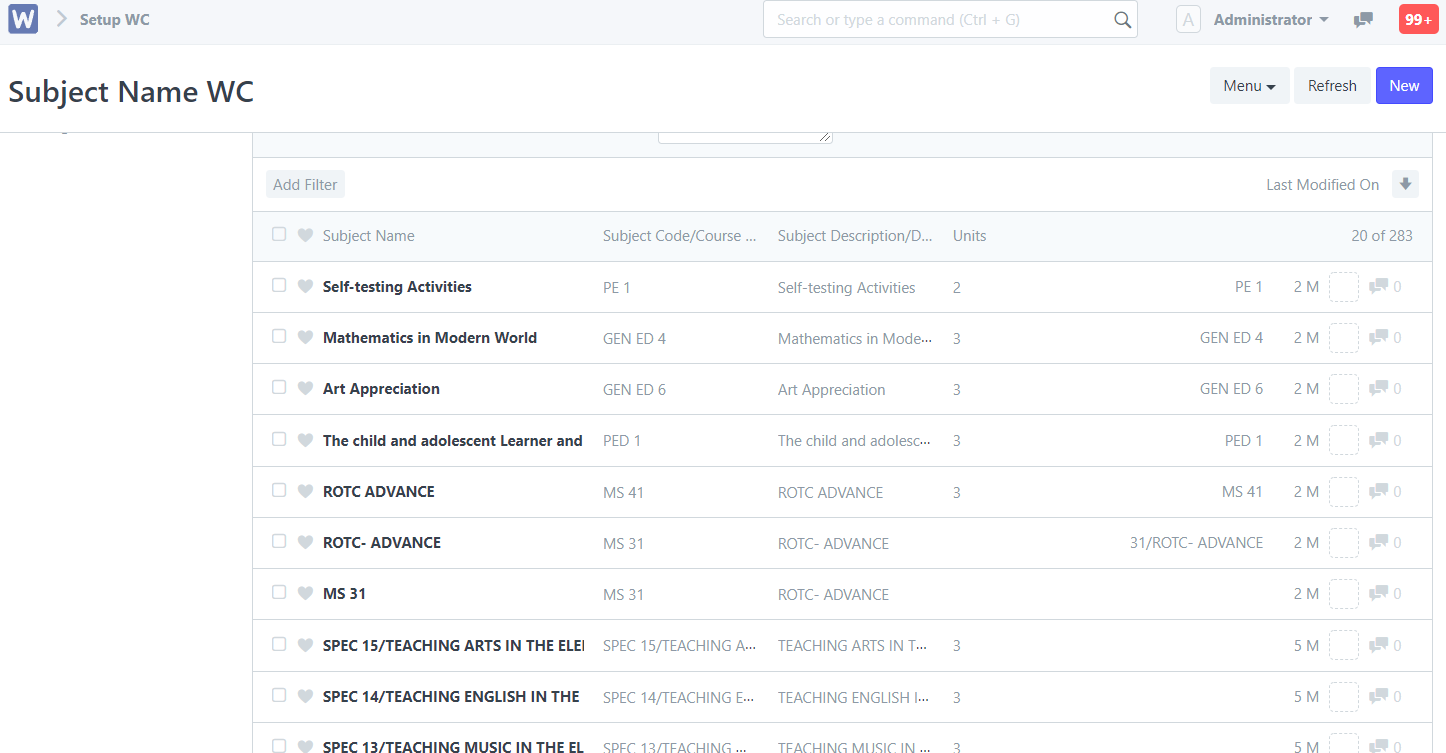
Step 4. Change the Rate Per Unit on the box on what amount you wish to rate it.
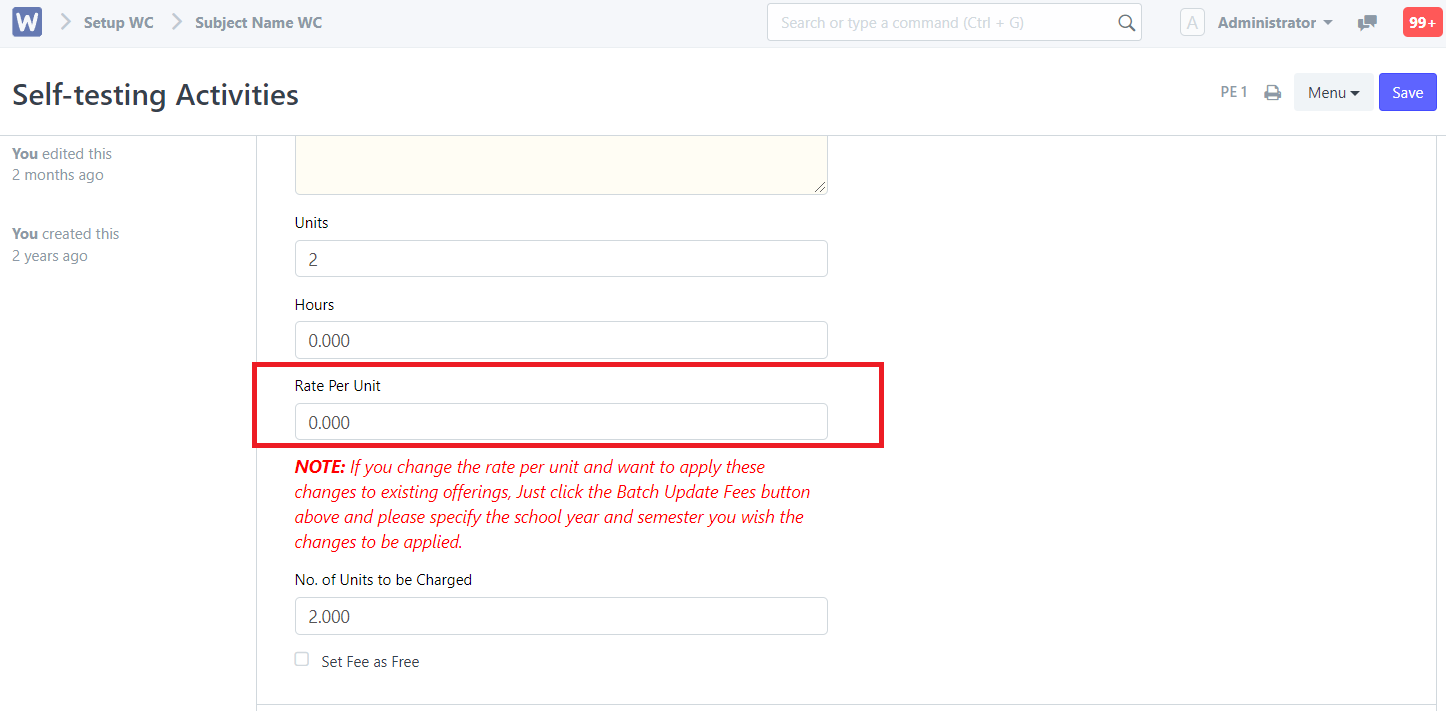
Sample input below
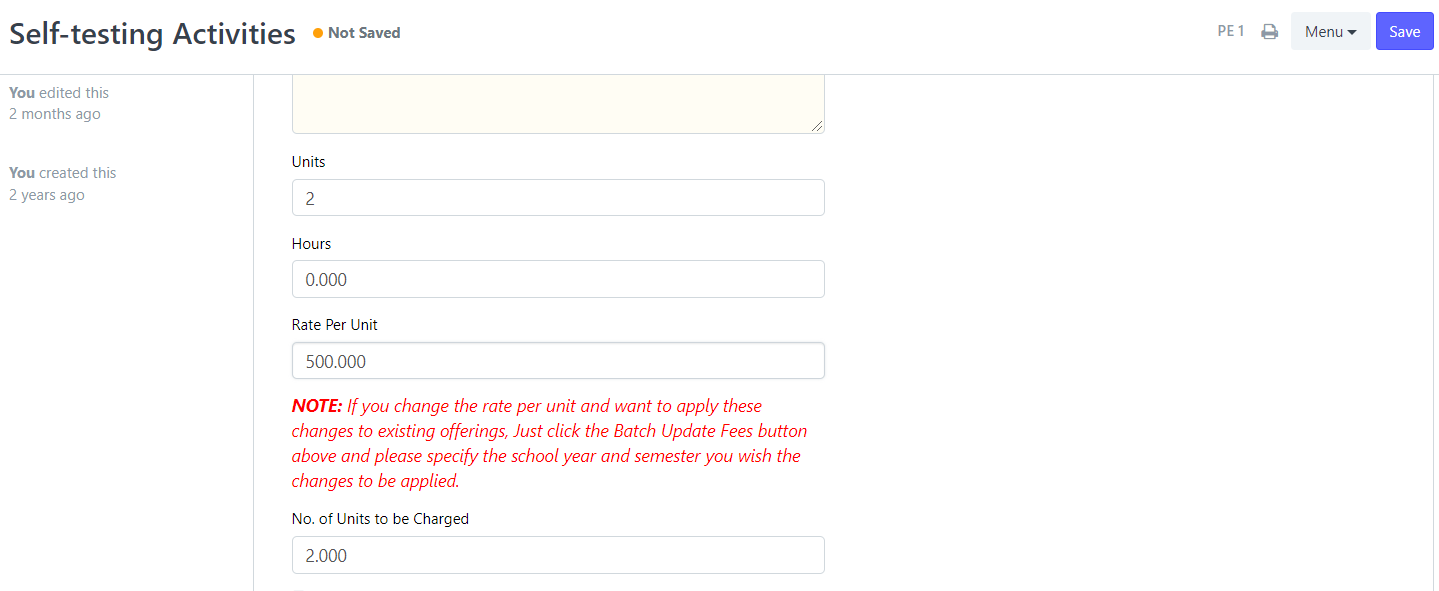
Step 5. After inputting the Rate Per Unit, click ''Save''
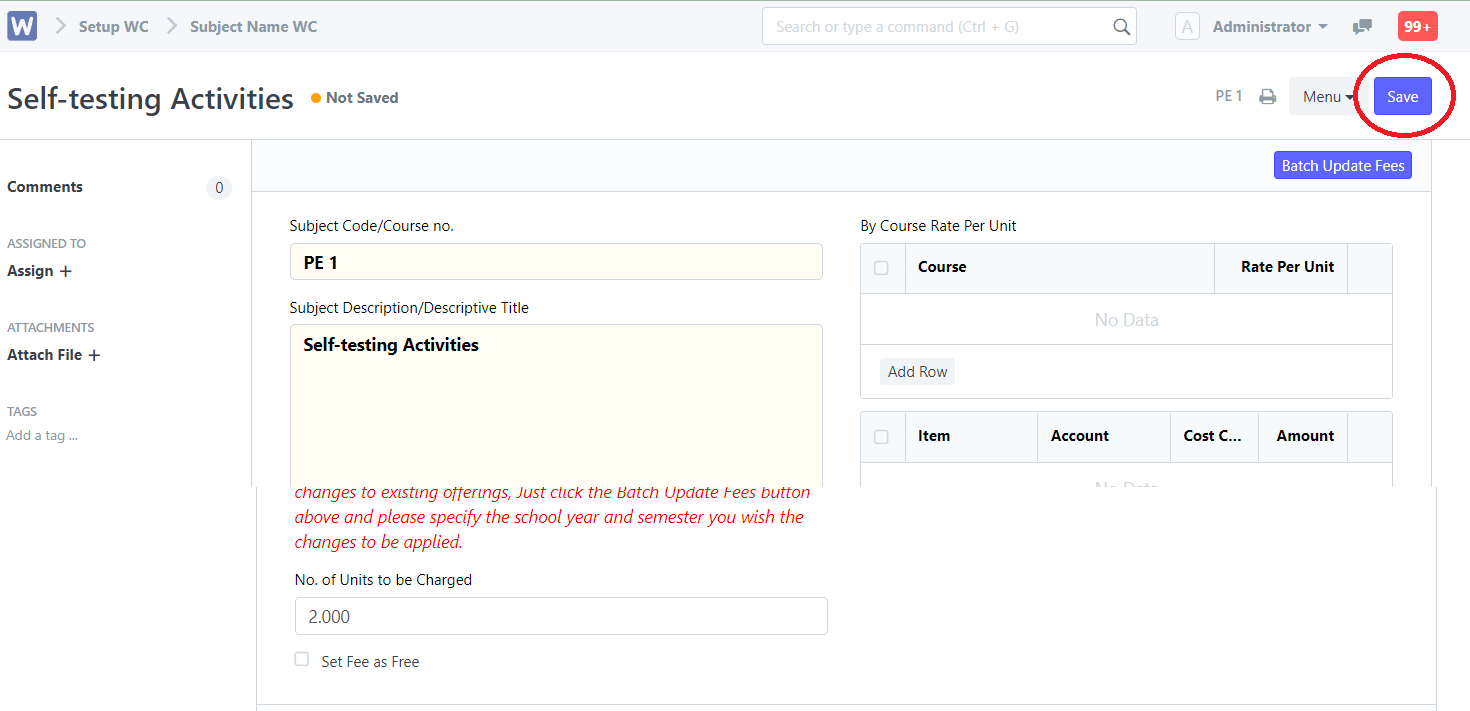
Step 6. After clicking ''Save'', dont forget to click the ''Batch Update Fees''
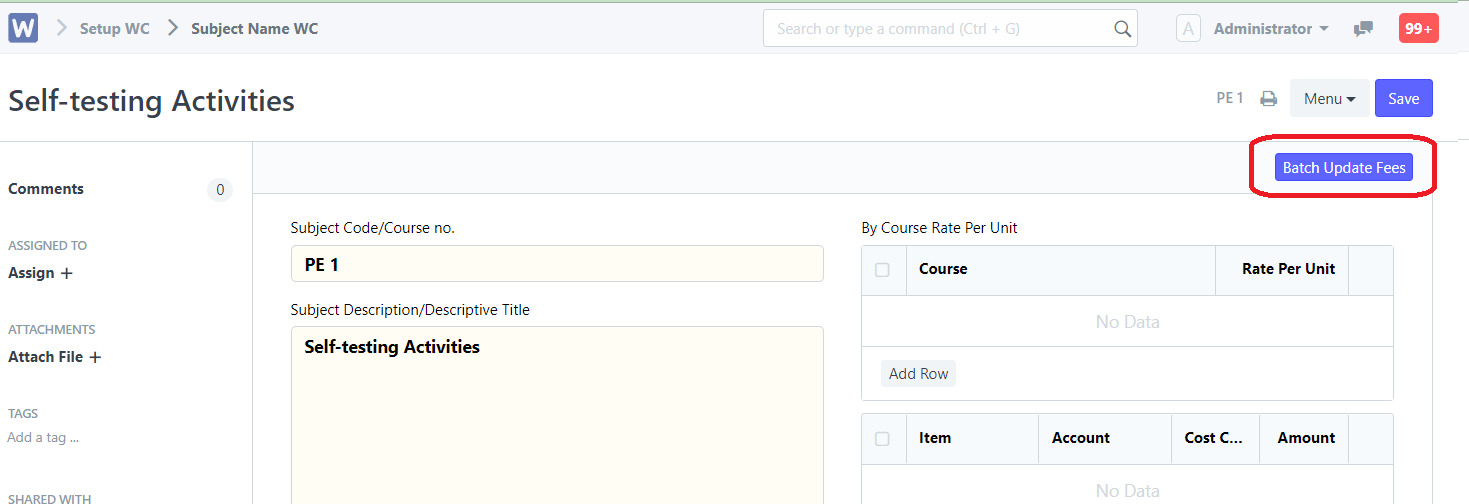
Step 7. Specify the school year and semester you wish the changes to be applied. See sample input below
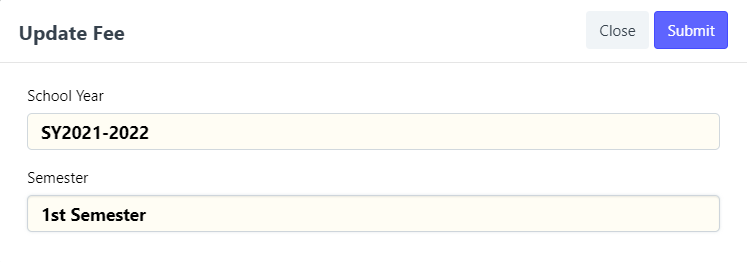
Step 8. Click submit to update the fee.