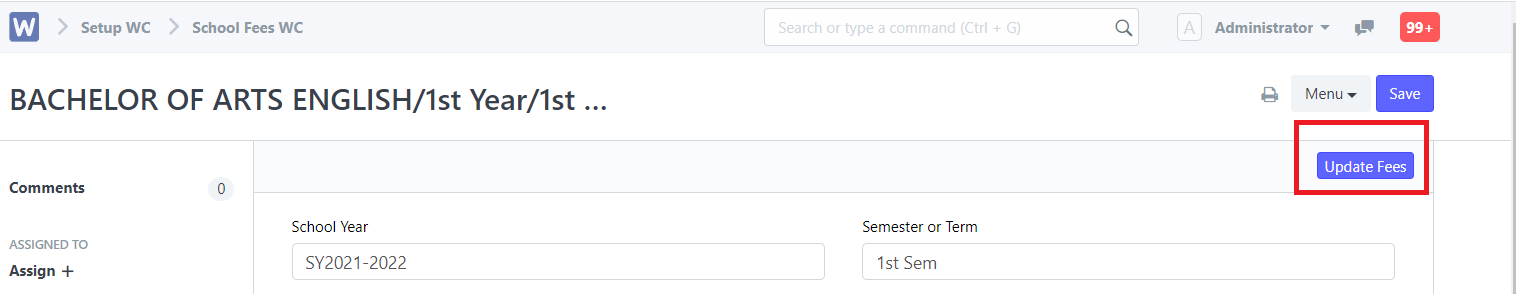Step 1. Log in to the Portal.
Step 2. Search ''School Fees WC List'' in the search bar
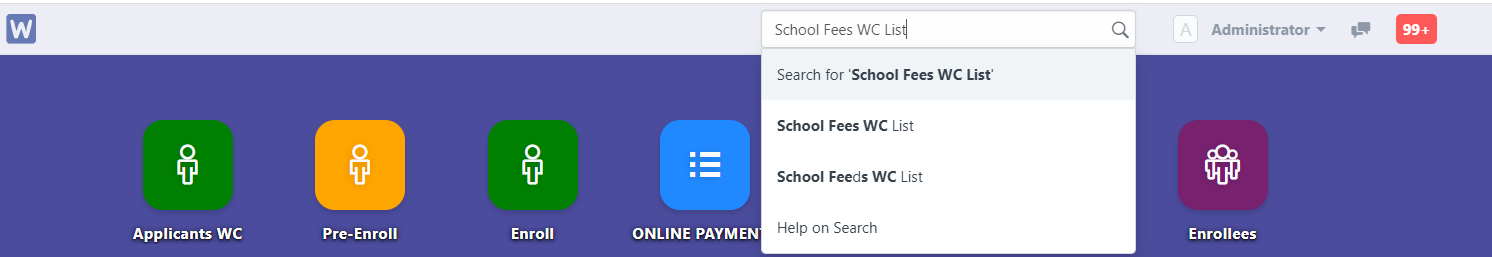
Step 3. Click ''New''
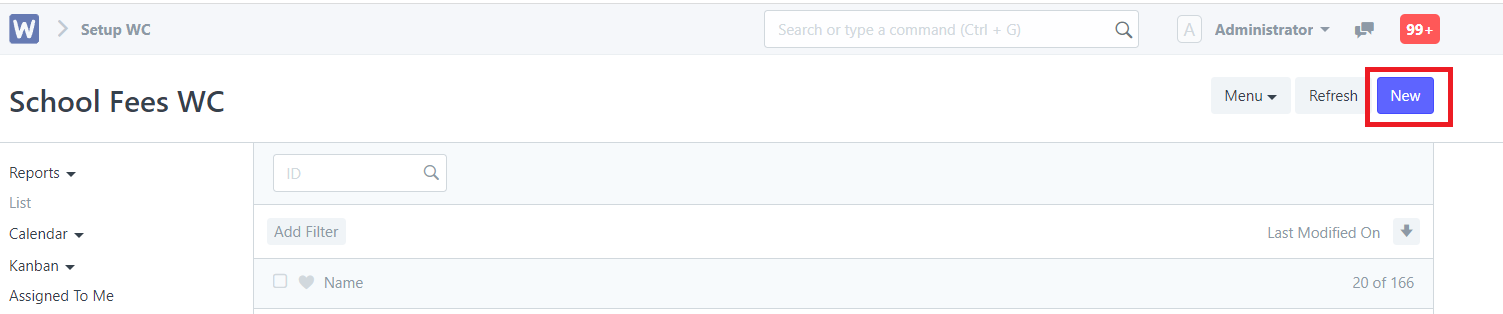
Step 4. Setup the ''School Year'', ''Semester/Term'', ''Year Level'' and the ''Course'', as for the ''Rate per unit'' you may optionally set this up by setting a default fee for the unit of the subjects''
Note: The total fees will calculated after Clicking ''Save''
Sample data of total fees
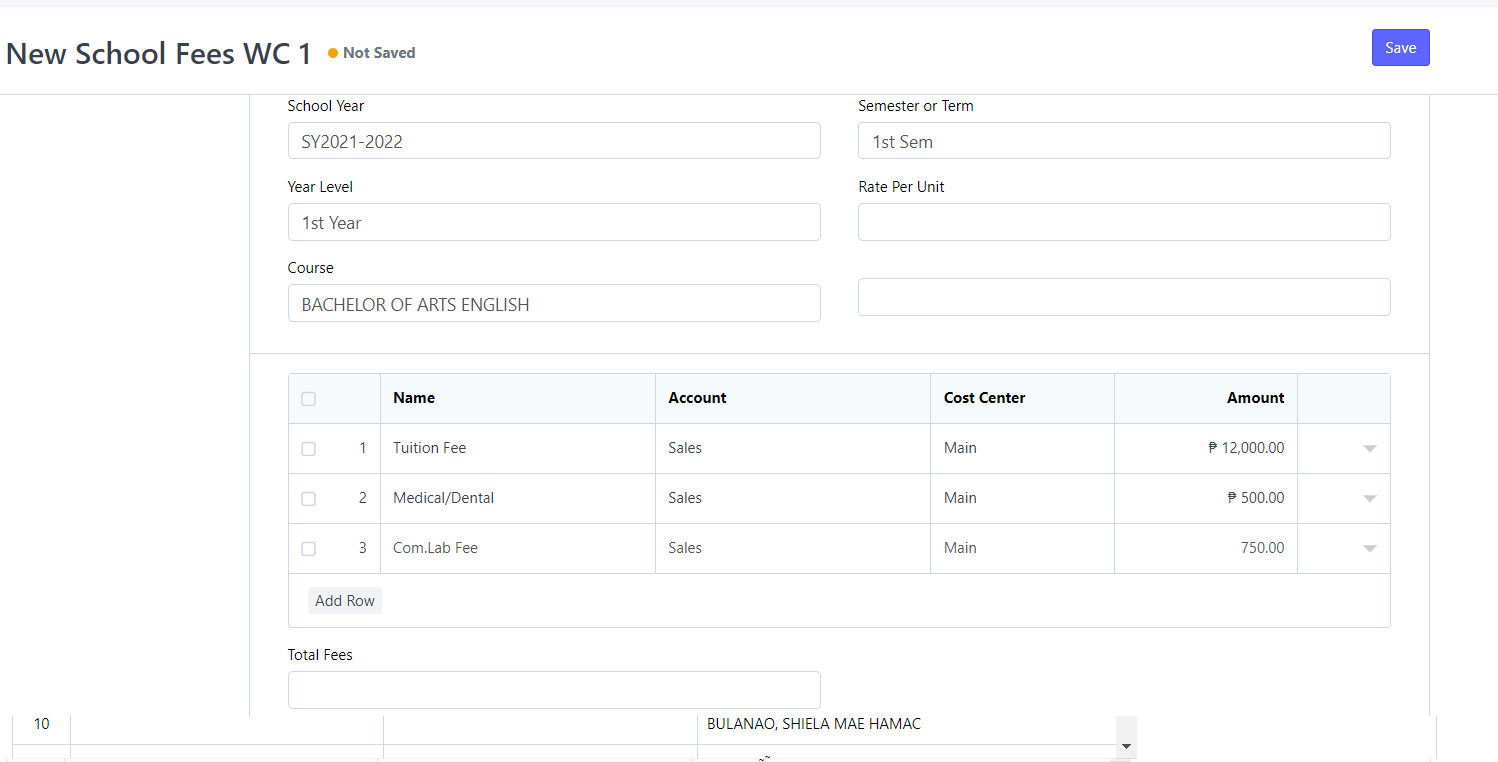
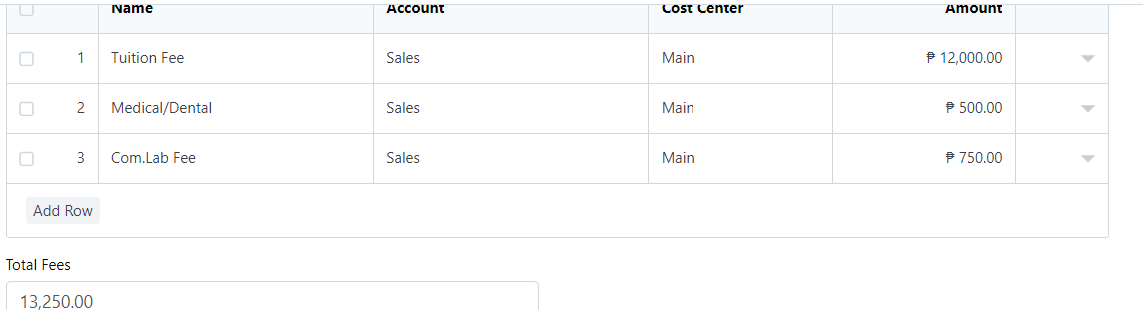
If you have any changes or edit on the fees. Just click ''Update fees''