- Enrollee Customer to set the student's fees and tuition plan.
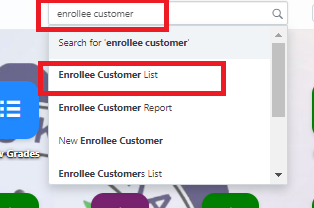
- Select any Draft student

- Scroll down and find the "Tuition Plan" field and select the student's tuition plan.

- If student has additional fees to be included, click on "Add Row" located below the ADDITIONAL FEES table.

- If has discounts to be included, scroll down to the bottom and locate DISCOUNT SECTION. Click "Add Row" and input the necessary details.

- After setting the necessary fees and checking the tuition plan, click "Save" to set the total assessment of the student.

5. After saving, click "Submit". System will then prompt user to confirm submission of entry. Click "Yes" to submit or "No" not submit. (Entry will stay drafted if No is chosen)


- System will ask if user would like to send payment link though text to parent. Click "Yes" to send or "No" to ignore send.

- Student has now successfully been set a tuition plan and is now Officially Enrolled.
