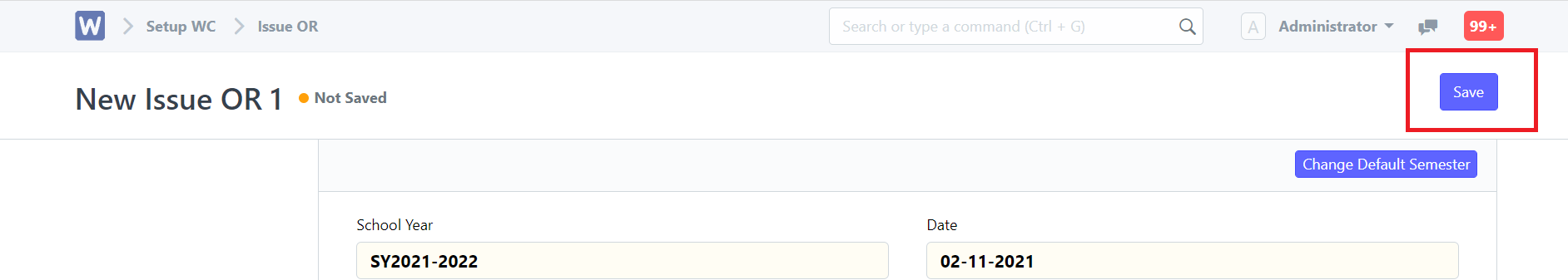Step 1. Log in to the Portal
Step 2. Search ''Issue OR List'' in the search bar
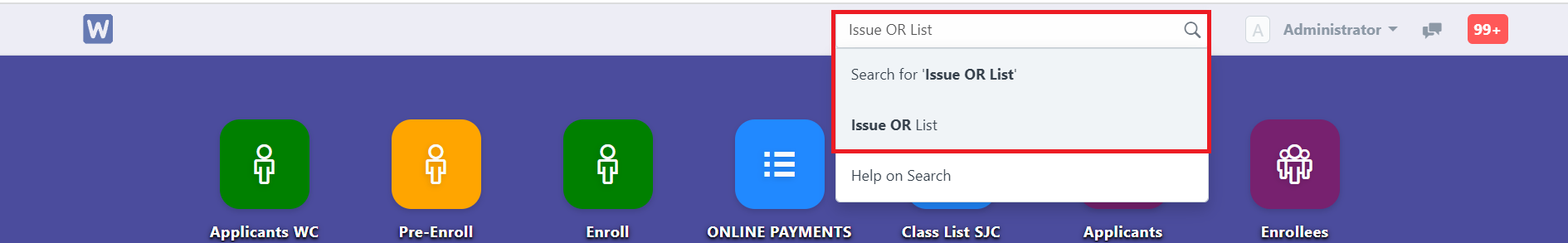
Step 3. Click ''New''
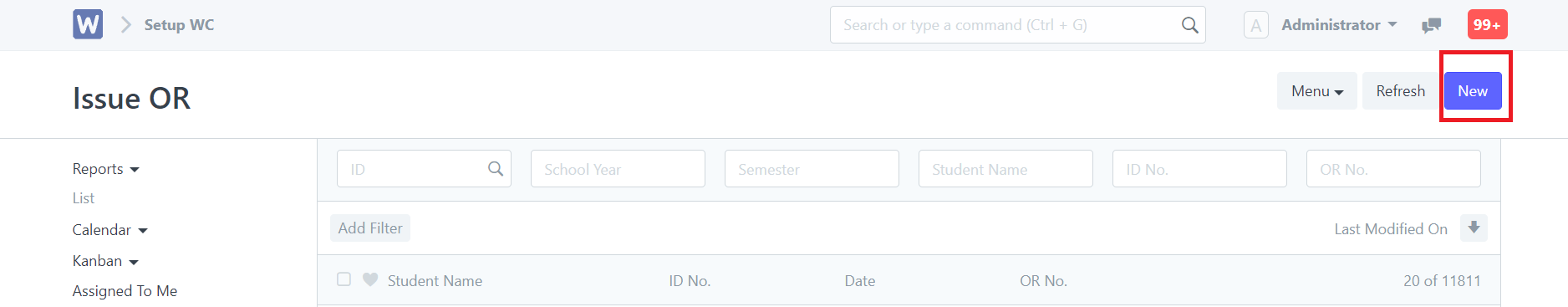
Step 4. Enter the School Year, Student Name, the ID no is auto generated upon selecting Student then Payment Mode, the Particulars and the Amount.
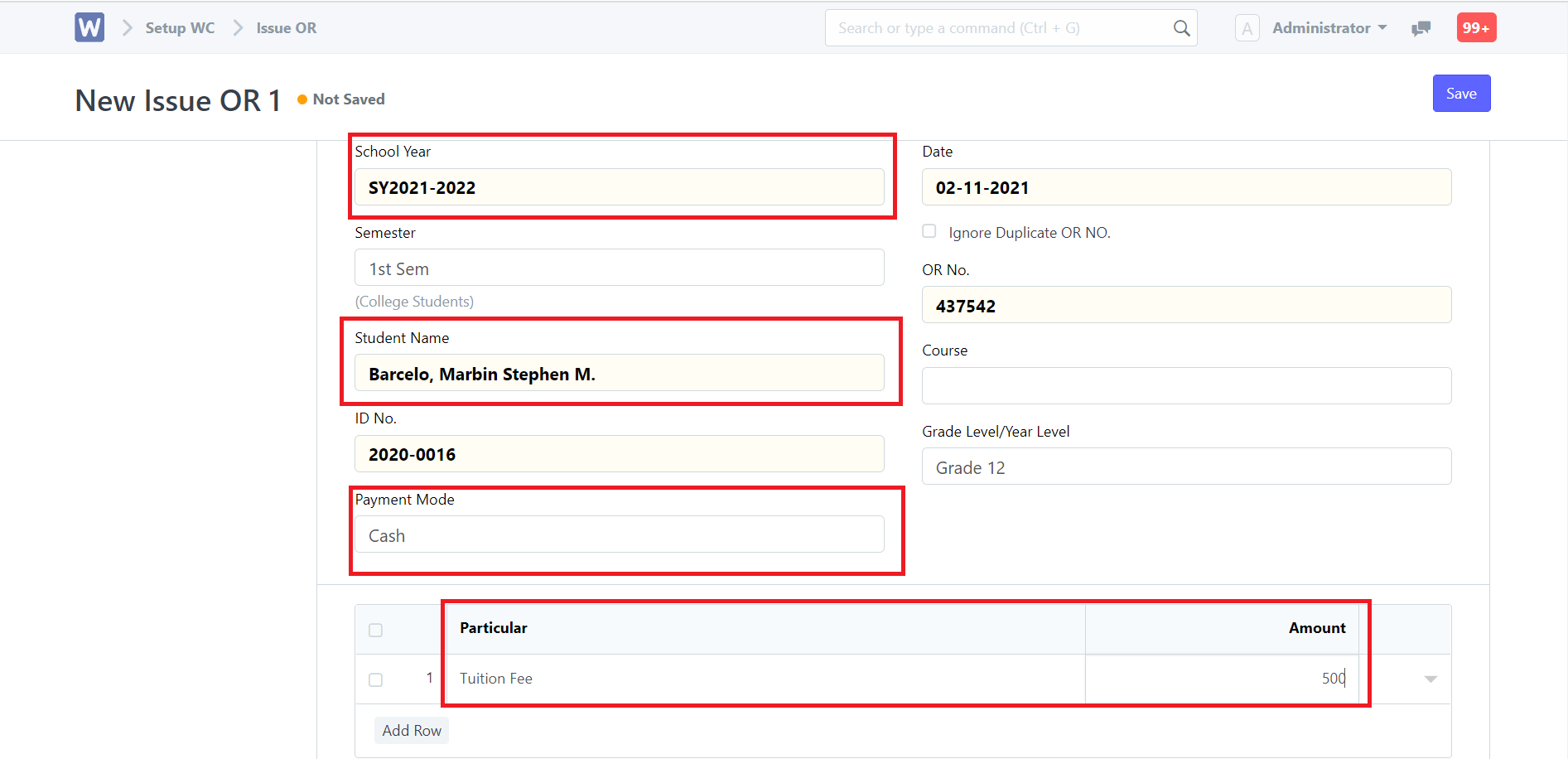
Step 5. After inputting the details. Just click ''Save'' and Click Submit