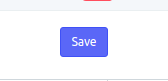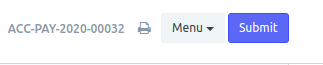Step 1. Accounting will go to https://kostka.wela.online/ and log in using his/her credentials.
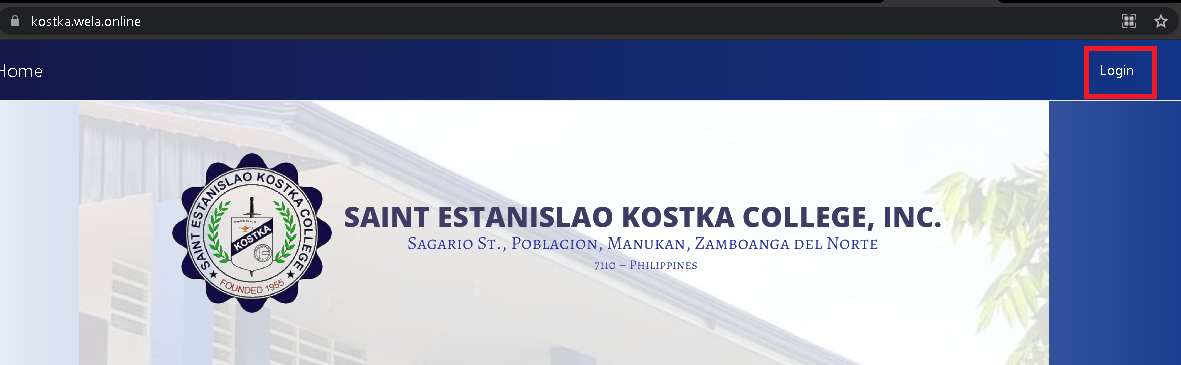
Step 2. After logging in click "Payment Entry" Icon
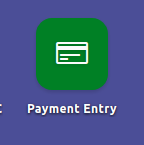
Step 3. To Create new Payment just Click the NEW Button in the Right Side Corner.
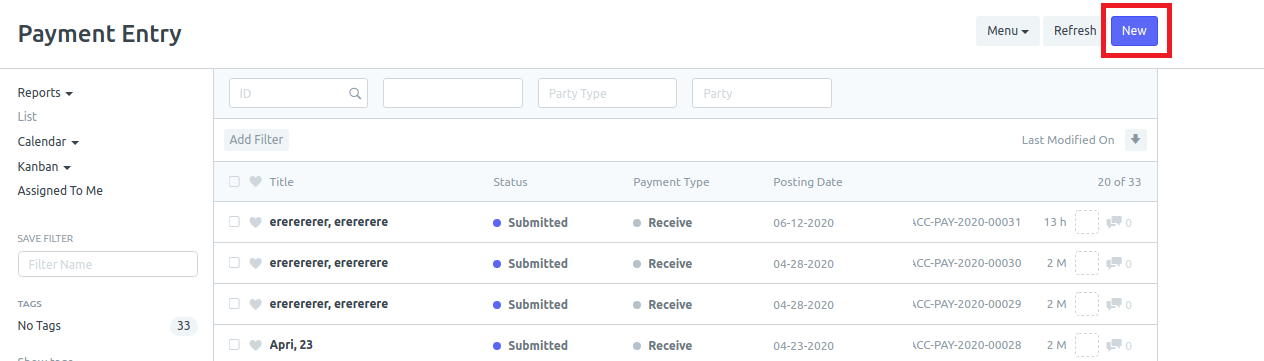
Take note that we need to input the School Year, Mode of Payment and OR No.
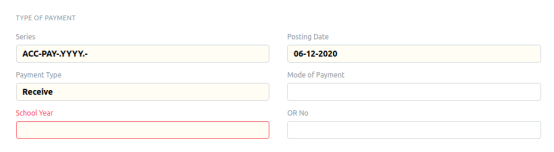
Step 4. Search the name of the student in "party" portion.
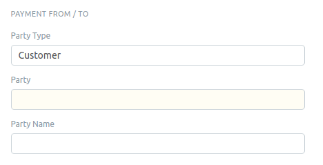
Step 5. Next is input the amount and don’t uncheck the allocate payment amount. Let the system allocate the payment.
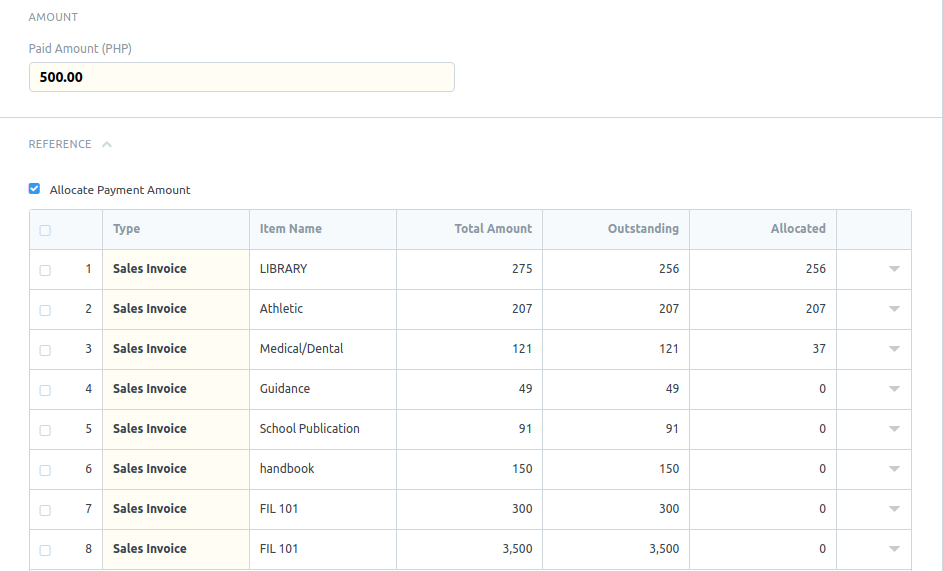
Step 6. After inputting, click the "Save and Submit" button at the upper right side and your payment has already been recorded.